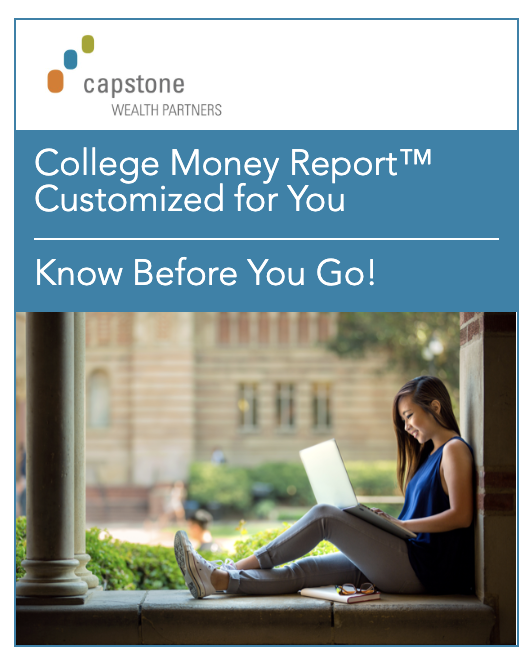So you clicked submit on your Free Application for Federal Student Aid (FAFSA? Congratulations on completing this often onerous task!
Sometimes after filing, changes happen that need correction. What if a student gets married or pregnant? What if you have an “action required” status or you need to remove schools from your list? Don’t worry. Making changes to the FAFSA is not terribly difficult!
What happens after submitting the FAFSA?
The FAFSA will begin processing after you submit it. You can check the status of your form by logging in to your StudentAid.gov account and selecting your FAFSA submission from the “My Activity” section of your account Dashboard. You will get your FAFSA Submission Summary after your FAFSA form is processed. Find out more about the FAFSA Submission Summary, its purpose, how the method you use to file your FAFSA form determines when you’ll get the FAFSA Submission Summary, and what you should do with the FAFSA Submission Summary.
Sometimes, a student will receive a request to have their information verified. Don’t panic. It’s not a big deal. Don’t assume you’re being accused of doing anything wrong. Some people are selected for verification at random; and some schools verify all students’ FAFSA forms. All you need to do is provide the documentation your school asks for—and be sure to do so by the school’s deadline, or you won’t be able to get federal student aid.¹
The FAFSA is a snapshot in time.
The FAFSA wants to know the student and parent information effective the day they sign the application. They don’t care about the bank balance yesterday or the bank balance tomorrow. They want to know the balance today.
Certain changes after that point in time need to be reported to FAFSA. Instances when a student will need to make corrections to the FAFSA:
- You made a mistake in what you reported on your form.
- Your form is in “Action Required” status, and you need to make a required correction such as adding a missing signature or providing consent and approval.
- You want to add or remove schools from your form. ¹
Most of the questions on the FAFSA form want to know your situation as of the day you signed and submitted your form. You may need to update information if there’s a significant change in your or your family’s financial or personal circumstances.
What kind of “change in situation” are we talking about?
We’re not talking about a student who spends all the money they have in their savings account — FAFSA does not want to know about that.
Make corrections if the email, mailing address, or other contact information changes.
If the student gets pregnant or their legal guardianship changes, the FAFSA will need to be changed because of the student’s change in dependency status.
If the student gets married, they need to contact the college’s financial aid office to see if they can make changes to their status. The student will also need to contact the financial aid office if their parent’s income or circumstances change significantly during the current year.
If verification has been requested, changes could be made at that time.
How do you make corrections?
The easiest way to make changes to mistakes is online. Visit www.StudentAid.gov, and follow the instructions for correcting your FAFSA. These changes CANNOT be made UNTIL AFTER the application has been processed. An alternative to online changes would be marking changes to the FAFSA Submission Summary and submitting it to the address on the form or contacting the college and asking them for assistance making corrections. You may also choose to contact the colleges you’ve applied to directly to make the appropriate changes.
If you filed a FAFSA form using an incorrect SSN, do the following:
- Log in and update your information in your Account Settings.
- Once the Social Security Administration (SSA) verifies your account status, update the information on your FAFSA form by selecting “Make a Correction.”
- Once the information on your FAFSA form has been updated, navigate through the rest of the form.
- Sign and submit the form. ²
What about the student applying to a long list of colleges?
In today’s world of online college applications, students are not limited to submitting applications to 1, 2, or 3 colleges. Today’s students can submit to 20, 30, or 40 — even if we don’t recommend applying to 40 schools!
The 2025-26 FAFSA form has space for 20 colleges to receive the information (10 on the PDF version). If a student has more than the allotted number, list their colleges of choice first (maybe the ones with the earliest financial aid deadlines?), and then submit it.
Once your FAFSA form is processed, you can add or delete a school by doing the following steps:
- Log in and go to your account Dashboard.
- Select the submitted FAFSA form.
- Select the processed FAFSA submission in the “My Activity” section.
- Select the “Add or Remove Schools” button.
- Search for the school by entering either the school code or the state, city, and/or school name and then select “Search.”
- Select the school from the search results. The school’s Federal School Code will appear in the form.
- Submit the update. ²
Don’t worry!
Making changes to the FAFSA does not need to be difficult. Pay attention to the details, and follow the necessary steps in the process. Remember the college’s financial aid office has probably heard every possible question. Reach out to them when in doubt.