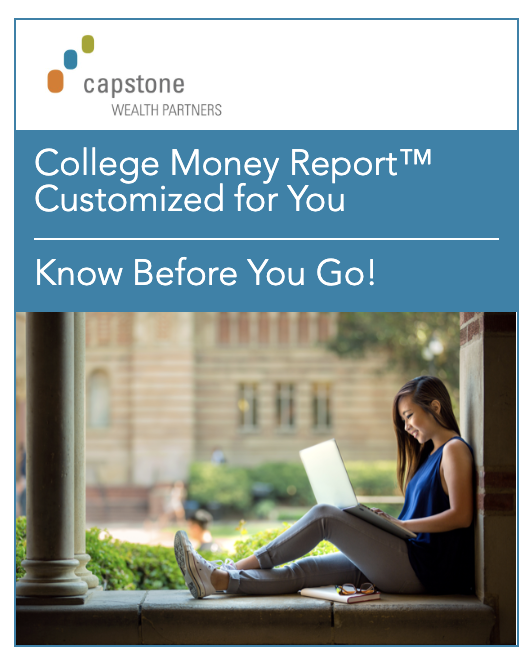Part of the college application process for seniors is applying for financial aid and/or student loans by filling out the Free Application for Federal Student Aid or FAFSA. The very first step students and parents need to complete before starting the FAFSA, is obtaining an FSA ID. What is it and what do you need to know about it?
High school seniors will complete the FAFSA form for the first time starting in October of their senior year. The online form goes live on October 1st every year. They will complete it annually throughout their college years. Although not strictly mandatory (unless applying for federal student loans), we strongly encourage the completion of the FAFSA. (Why? Check out these common FAFSA mistakes to avoid.)
What is the FSA ID?
FSA ID stands for Federal Student Aid ID and is used by the U.S. Department of Education as your username and password combination. It provides a secure way to complete the FAFSA and access the form later. It also provides access to these websites: National Student Loan Data System, Studentloans.gov, and Studentaid.gov.
It may seem like a simple thing, but with this ID you can sign forms electronically, access personal records, and make binding legal obligations (like federal student loans). So, this ID is more than just access to a website.
The security of your FSA ID is very important. Someone having access to your ID could sign documents like loan paperwork in your name. Having your FSA ID is like having your written signature, so keep that information safe.
After graduation, you will still need your FSA ID.
After a student completes their undergrad degree, they still may need the FSA ID. It gives them access to (courtesy of Student Loan Hero):
- Exit counseling
- Retrieving student loan info, such as lender information and total balance
- Applying for Direct Consolidation Loan
- Applying for an Income-Driven Repayment Plan.
Who needs an FSA ID?
Although (in theory) the student is the one completing the FAFSA, a parent will still need to provide some financial information and sign the form electronically if the student is considered a dependent (which most undergrad students are). Parents will also need one if they are applying for a Direct PLUS loan. As a result, both the student AND one of the parents need an FSA ID.
How do you get an FSA ID?
The FSA ID is created on a separate website from the FAFSA form itself. Click here to go to the site.
Side note: The FSA ID instructions point out that you are not allowed to create an FSA ID for someone else, even a family member.
Parents, you should not create one for your student. They need to do it on their own.
However, we know parents often take the lead on completing the FAFSA, and all that entails. The best idea is to sit down with your student to create FSA IDs (and later fill out the FAFSA) together. This is a great learning moment for how all these “grown-up” tasks work.
Let’s get started.
To get started creating an FSA ID, simply fill in an email address. For students, do not use your school-provided email address. You’ll need this ID after graduation when you will no longer have access to that email.
Next, create a unique username. Don’t use any personal identifiers. Don’t use anything you’ve used before in other places. Be sure to write it down.
A good idea is to keep this information written down in a good old-fashioned paper file folder. You’ll need this info every year for the next four years. Knowing where to find it will save some sanity!
Next, create a password. We recommend using a password-saving software tool like LastPass or 1Password to stay organized. This season of life will mean lots of usernames and passwords as your college-bound student applies for schools, financial aid, enrolls in courses, joins clubs, and more. An online password manager can help them to keep track of all their logins securely!
As with all passwords, it is case-sensitive. Again, no personal identifiers. No password you have used elsewhere. Remember, this username and password combination gains access to your personal financial information so make it as hard as possible on those hackers!
What’s next?
Enter your name, date of birth, Social Security number, contact information (including a mobile phone number if desired), preferred language, and challenge questions and answers.
If you have a Federal Student Aid PIN, you can link your FSA ID to the PIN. However, the PIN was discontinued and replaced by the current FSA ID system in 2015, so you probably don’t have a PIN and won’t be getting one.
Review your information. Read and accept the terms and conditions. Next, you’ll receive an email at the address you provided so you can confirm your identity, and you’re done!
Getting Verified
You can use your FSA ID to sign a FAFSA right away. However, it takes the Social Security Administration up to three days to verify your information. You can’t log in with the FSA ID to any of the websites listed above including the FAFSA until you are verified.
If you receive an email saying your Social Security information does not match, double-check that your Social Security number and date of birth you entered match your SSN card. (Another side note, be sure to use the student’s FSA ID when completing the FAFSA. You may run into another SSN match error if you entered a parent’s FSA ID when you created the form.)
Check this item off your “to-do” list.
Our advice is to get the FSA ID taken care of now. You don’t have to wait until the FAFSA is live on October 1st to get one. Write down and save your information. Do not share it with others. You’ll be good to go!
Originally posted September 2018
Updated September 2022